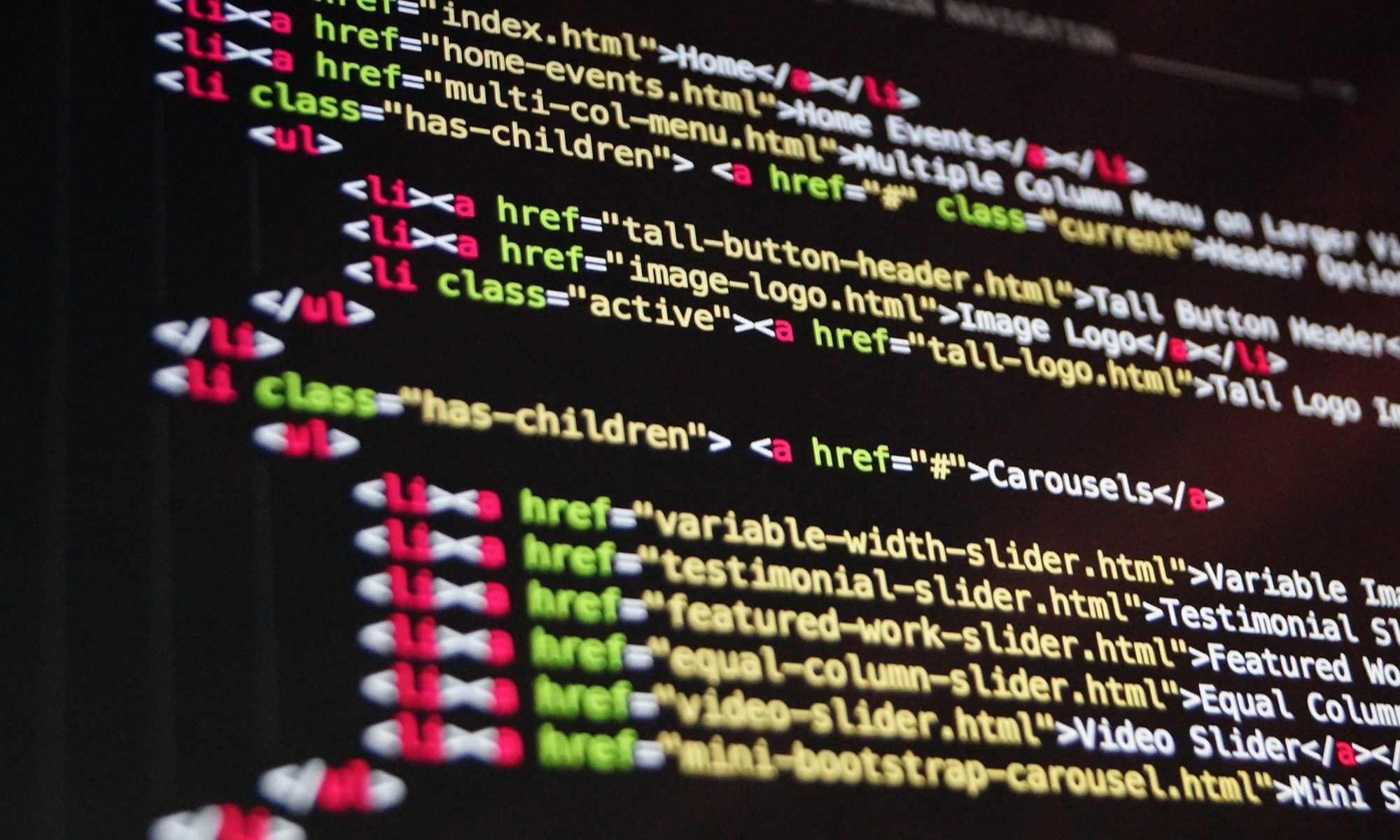Qualche volta capita che, anche se non supportati dal team di ubuntu, servano dei pacchetti nel repository Multiverse.
Qualche volta succede che i suddetti repository non siano abilitati di default ecco quindi come procedere per abilitarli, innanzitutto bisogna editare con un comando del tipo:
sudo nano /etc/apt/sources.list
il file che contiene l’elenco delle sorgenti da cui il comando “apt-get install” attinge i pacchetti che di volta in volta gli indichiamo di installare. Di solito ,se cerchiamo la stringa “multiverse”, troveremo le istruzioni che ci servono belle e pronte ma commentate, dovremmo vedere qualcosa del tipo:
## N.B. software from this repository is ENTIRELY UNSUPPORTED by the Ubuntu ## team, and may not be under a free licence. Please satisfy yourself as to ## your rights to use the software. Also, please note that software in ## multiverse WILL NOT receive any review or updates from the Ubuntu ## security team. #deb http://it.archive.ubuntu.com/ubuntu/ trusty multiverse #deb-src http://it.archive.ubuntu.com/ubuntu/ trusty multiverse #deb http://it.archive.ubuntu.com/ubuntu/ trusty-updates multiverse #deb-src http://it.archive.ubuntu.com/ubuntu/ trusty-updates multiverse
quindi basta togliere il carattere ‘#’ per mettere le cose a posto, dovremo quindi avere le seguenti righe:
## N.B. software from this repository is ENTIRELY UNSUPPORTED by the Ubuntu ## team, and may not be under a free licence. Please satisfy yourself as to ## your rights to use the software. Also, please note that software in ## multiverse WILL NOT receive any review or updates from the Ubuntu ## security team. deb http://it.archive.ubuntu.com/ubuntu/ trusty multiverse deb-src http://it.archive.ubuntu.com/ubuntu/ trusty multiverse deb http://it.archive.ubuntu.com/ubuntu/ trusty-updates multiverse deb-src http://it.archive.ubuntu.com/ubuntu/ trusty-updates multiverse
quindi dopo aver salvato il tutto dobbiamo ricordarci di indicare a ubuntu di aggiornare la cache dei pacchetti disponibili con il comando:
sudo apt-get update
A questo punto siamo pronti ad installare qualsiasi software contenuto dentro i repository “multiverse” con il classico:
sudo apt-get install <nome pacchetto>
Alla prossima
Andrea